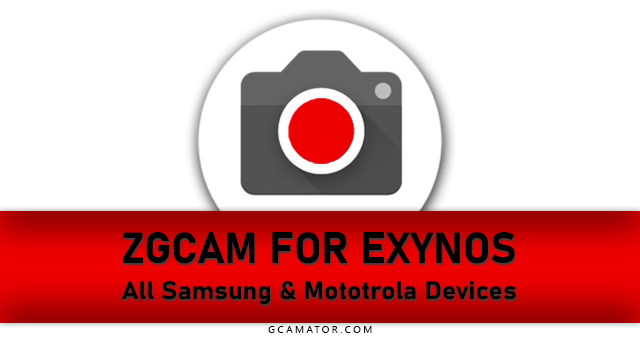ZGCAM is the Stable & Compatible Google Camera APK for Samsung Galaxy Smartphones with Exynos CPU, it’s a compatible Gcam app for Low-End Samsung M-Series and Samsung A-Series.

ZGCAM is Zoran’s port of GCam for Exynos-powered devices (Samsung, Motorola, etc).
Download and install the last ZGCam version with the best XML config files [Settings] for your Samsung Galaxy A or M series.
ZGCAM Supported Models:
Google Camera By Zoran is the best GCam for all Samsung Galaxy devices with Exynos processors.
This is a list of supported phones:
- A: Galaxy A10, A10s, A11, A12
- M: Galaxy M10, M10s, M11, M12
- A: Galaxy A20, A20s, A21, A21s, A22
- M: Galaxy M20, M21, M21s, M22
- A: Galaxy A30, A30s, A31, A32
- M: Galaxy M30, M31, M31s, M32
- A: Galaxy A40, A41, A42
- M: Galaxy M40, M42
- A: Galaxy A50, A50s, A51, A52, A52s
- M: Galaxy M51, M52
- and More …
Download ZGCam APK For Exynos Devices
This is ZGCAM APK based on Gcam version 6.1 moded by Arnova8g2 and edited by Zoran.
7.4 ZGCAM 3387 Astro is the last and Stable version By @KoopahTManiac Updated on 2020-11-09, you can download ZGcam APK using the links below:
ZGCAM_7.4_V1.03387.apk [Last Version]
File Size: 88.11 MB
ZGCAM 3.8.01149 BSG_Arnova 6.1.apk [Old Stable]
File Size: 84.49 MB
Other OLD Versions:
- (2020-09-06) ZGCAM_7.4_V1.03359.apk
- (2020-09-04) ZGCAM_7.4_V1.03344.apk
- (2020-05-10) ZGCAM_3.8.01106_BSG_Arnova_6.1.apk
- (2020-05-10) ZGCAM_3.8.01024_BSG_Arnova_6.1.apk
- (2020-04-02) ZGCAM_3.8.00990_BSG_Arnova_6.1.apk
- (2020-04-20) ZGCAM_3.8.00917_BSG_Arnova_6.1.apk
- (2020-03-29) ZGCAM_3.8.00838_BSG_Arnova_6.1.apk
- (2020-03-15) ZGCAM_3.8.00703_BSG_Arnova_6.1.apk
- (2020-03-08) ZGCAM_3.8.00692_BSG_Arnova_6.1.apk
ZGCAM Features:
- Motion photo
- HDR
- AR playground
- Slow Motion
- 1080P 60FPS (if supported)
- Lens Blur
- Front Beauty / Smooth / Natural Face Retouching
Note: Night mode will not work because the camera hardware API is limited.
Changes:
- Astro Mode is fixed for Samsung devices.
- Fixed Portrait mode.
- Astro triggers at 1/10s or slower when enabled.
- improved denoise on S9/N9
- fixed front denoise on S9/N9
- issues on Moto Devices are Fixed
- fixed issues with certain light scenes
- improved stabilization by changing OIS to X/Y
ZGCAM Buttons function

1 – Self-timer: Select the time for automatic photo shooting.
2 – HDR Control: Selects HDR Off, HDR + Auto (ZSL), and HDR + Enhanced.
3- Temperature Control: Manually select the white balance control.
4 – Flash: Enable, Disable, or Automatic.
5 – Shortcut to turn on or off AWB (Auto White Balance).
6 – Allows you to turn the continuous flash on or off, if the continuous flash is on even before the shutter is clicked.
7 – Moon icon is full auto. S+M is semi-auto. S+ and S2 are manual underexposure based on underexposure value, also they differ in iso selection in lowlight. The moon icon is the most used by us.
8 – Camera Modes.
9 – Zoom.
10 – Toggle shutter aperture, only for compatible devices.

1 – Switch between auto-focus, “macro” or infinite focus.
2 – Iso Slider
Download ZGCam XML Config File
- Configuration File For Samsung (Galaxy A series)
Yasir_Latest_Config_2021.xml
- Configuration File For Samsung (Galaxy M series)
Yasir_7904_mini.xml
Dev: Arnova
Modifier: Zoran
Xml Settings By: Muhammad Yasir Arafat Shihab
How To Import XML Config File On ZGCAM
- Go to the Internal Storage of your phone.
- Create a folder named Gcam (no need to re-open if the folder already exists)
- Then Create another folder called Configs inside of the GCam folder.
- Copy and Paste the downloaded config file into the Configs folder.
- Finally, Allow all the permissions of Gcam APK and open the Camera app.
- Double-Tap on the black area next to the shutter button.
- Select the XML file and tap Restore.
If you want to use AR Playground and Sticker. Download AR core and Modded playground from here:
Google Camera For Other Samsung Devices
That’s All, Now you can run The Google Camera MOD on your Samsung Exynos and other Exynos-powered phones without Problems.
All you have to do is go to the Video and Picture Quality option and set the full resolution, you can also use Google Photos as your main gallery for better results.